Hello viewers,
Welcome to my site as i am teaching you best way to make money online so i would like to start with gmail account.I would like to recommend you all to open creating a gmail account. Seperate gmail account helps you to collect all login information in one place,for example if you forget your password then it will be very easy for you to get new password with just one click.
Most of us know how to create new gmail account
If anyone still wants to know How to create gmail account step by step then follow below steps to get gmail account.
Requirements:-
- Computer,Laptop or smartphone.
- internet or wifi.
Now Follow these step-by-step instructions to create a Gmail account.
Step 1: Click here to create gmail account
Step 2: Enter your First and Last Name,Choose unique address or gmail id,Choose password (combination of letters and numbers recommended)Enter your date of birth,Select your gender as shown in below screen shot 1
Screenshot 1:
Screenshot 1:
Then enter your Mobile Number (optional),enter Captcha,select your country,click on I agree box,click on Next Step as shown in screen shot 2
Screenshot 2:
Click on Continue to gmail.as shown in screen shot 3
Screenshot 3:
that's it you are done. Your new gmail is ready to use as shown below.
Video on How to create gmail account.
[embed]https://youtu.be/tPQ02iTCMJg[/embed]
Please do let us know about your point of view for this blog post if you have any suggestions or any topic in your mind then do let me know so that i will cover your suggested topics in my future posts.Don’t forget to subscribe to our Email newsletter for more updates and upcoming posts.
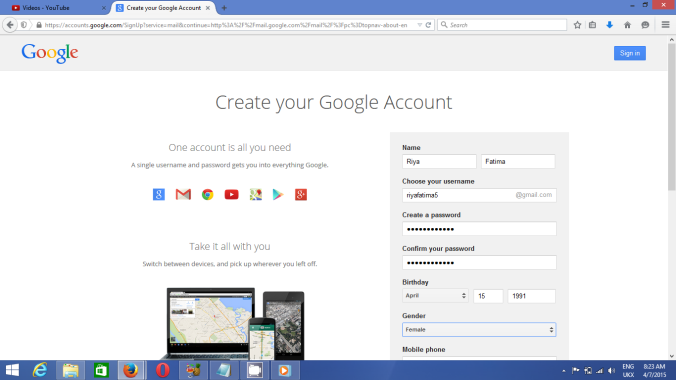
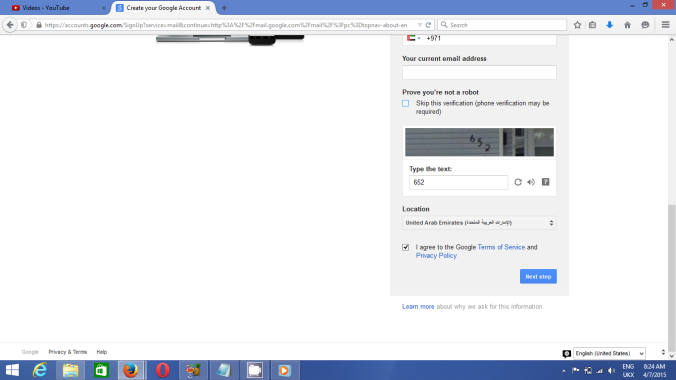
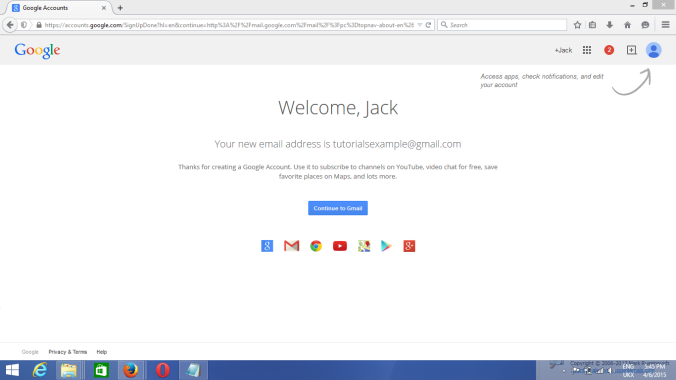
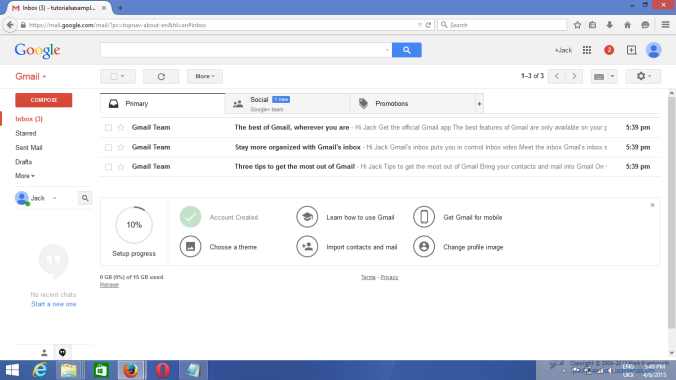

.png)
0 comments:
Post a Comment